Gmail autoresponders not working with POP3 email accounts
, 1st June 2011
, 1st June 2011
For years now, I've run my work email through Gmail and never had a problem with people receiving an "out of the office" message when I'm in meetings or on holiday.
However, it's just come to my attention that this feature isn't 100% reliable lately, so I've spent this morning investigating...
A note about testing Gmail - always use a completely different email account to send test emails as even though you may run several different POP3 accounts through your Gmail account, you won't get accurate results testing between them from the same logged in account. So get a colleauge to receive/send your tests from their account, or log into another account on a different browser.
Test 1: Gmail autoresponders on a default gmail email address
The first test is an obvious one - if you set up a Gmail autoresponder and someone emails your xxx@gmail.com address, does the sender receive your out of office reply?
And the answer is of course yes, Gmail autoresponders in their most basic state seem to work fine.
Test 2: Gmail autoresponders when emailing a POP3 account
Now this is the one that surprised me - when an email was sent to xxx@18aproductions.co.uk and I picked up that email via POP3 in xxx@gmail.com, the sender did not receive my autoresponder.
This definately used to work, and from checking my inbox and sent messages I can see it has worked very recently for me. So it may be an intermittent problem - which are the hardest to work with!
And so this is where the fun began because this is quite a nuisance - it means anyone who emails my work address, won't get notified if I'm not available to reply and so will think I'm ignoring them! A bit of Googling and it ends up I'm really not alone in this problem.
Canned Responses
So I needed a way around it. And that lead me to Google Labs (in your Gmail account, go to "Mail Settings" and then click on the tab for "Labs" and the feature of Canned Responses.
Canned Responses are basically for when you need to send a certain email quite regularly - or as some people say, when you're too lazy to reply to people personally or need a way to answer the same question repeatedly.
With Canned Responses (once "activated" under the Labs tab in your Gmail Mail Settings) you can write an email, and the choose to save it as a Canned Response. This option to save is along to the right from "Attach a file" and "Insert: Invitation"... click on "Canned responses" and then click on "New canned response..." to save it. When you've already got some in there the options update to give you the option to overwrite an existing one/save changes, delete some, or insert one (when you actually come to use the feature, and want to send someone some text you wrote previously).
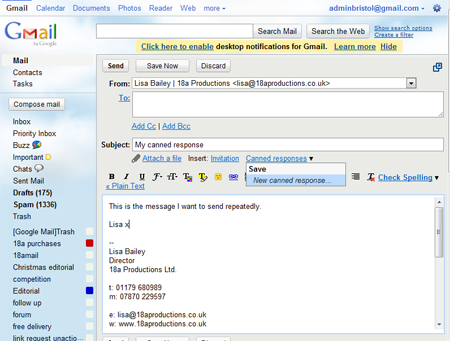
It's an interesting feature and something I hope to play around with in the future. For me it will be handy for when I'm sending people directions to our studio - currently I have a paragraph of text I copy and paste from past emails, citing what shops we're near and which gate to walk through. Other uses will be when sending people details on how to use a new email account or similar... although I don't think it's going to revolutinise my email-writing-world as when it comes down to it, there are few things that are completely repeatable. Many of the emails I write are variations on a theme, but all important variations to suit particular instances.
One thing it could be very handy for though is as an autoresponder for particular blogs/consumer websites we run. As these are free public services, we can't always reply to emails right away, as priority has to go to paying clients. Also, lots of the queries are the same. So a nice polite message saying "thanks for your email, we're going to reply as soon as possible but meanwhile these FAQs might help answer your query" would be handy. And using Filters, we can set it to send to emails according to their RE line - which we know when the email is being sent via a website contact form with a fixed RE line.
And that brings me nicely on to filters...
Canned Response Filters
The filter tools in Gmail can be combined with Canned Responses so as to let you trigger certain canned responses automatically in certain situations. In the situation described above, it's when an incoming email has a particular RE (subject) line.
So, this logic would suggest we can automate canned responses for other criteria too, such as the address an email is sent to or from.
Back to our testing...
Test 3: Sending an automated Canned Response using filters when an email is sent to xxx@gmail.com.
I created a filter, and stated a "to" field of xxx@gmail.com, to set the conditions that have to be met. I then clicked "next", where I could state what needs to happen, and selected which of my canned responses should be sent.
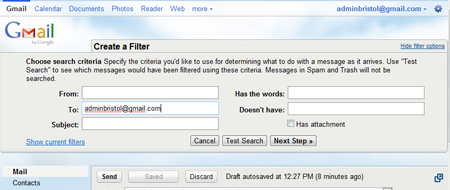
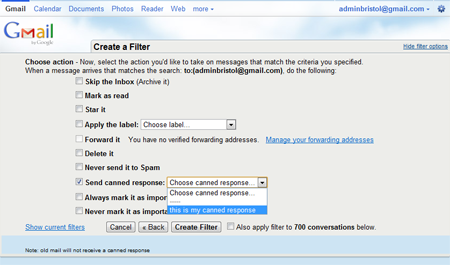
All works a dream. So it's basically the same as an autoresponder - except a canned response will send every single time someone emails you and it matches the criteria of the filter, whereas autoresponders claim to only email someone if they haven't received that exact autoresponder for 4 days (so if someone emails you a lot whilst you're away, they don't keep getting the same automatic response).
Test 4: Sending an automated Canned Response using filters when an email is sent to a POP3 account.
As before, I created a filter and stated a "to" field of xxx@18aproductions.co.uk. Then I clicked "next" and selected a canned response to be sent.
Unfortunately, the canned responses never arrived for the sender. And the canned responses didn't show up in my sent mail.
Test 5: Sending an automated Canned Response using filters when an email is from a particular address.
Just as part of the testing, I tried to see what would happen whenever an email was sent from my colleauge Jo.
So I created a filter that said whenever Jo emails me, she should get a certain message back.
The result was that when she emailed my xxx@gmail.com address, she received the message. When she emailed my xxx@18aproductions.co.uk address, she didn't get it.
Evaluation so far:
So up until this point it seems that Gmail just doesn't want to play ball with accounts it checks via POP3. Filters, automated canned responses and autoresponders work great for your gmail address, but just don't for your POP3 addresses.
Possible work around solution:
So this lead me to think if there was another way around it, and something that occured to me was what if I had my xxx@18aproductions.co.uk email forwarded to xxx@gmail.com, rather than set up in my Gmail account as POP3? So the redirection was done on our servers end - anything sent to xxx@18aproductions.co.uk would be forwarded to xxx@gmail.com by our server and as far as Gmail was concerned, would be received directly at xxx@gmail.com.
The downside of this was that I want to be able to send from xxx@18aproductions.co.uk from within Gmail, so I still need the account set up there as POP3 and it needs to exist as an actual account. And so I was expecting that I would receive all emails sent to me twice - I'd get the copy downloaded via POP3 by Gmail and the copy forwarded/copied to xxx@gmail.com.
But I gave it a go anyway, because I figured getting emails twice when I'm away would be better than people not getting an out of office reply.
And I was surprised to find that I don't get the email twice.
If an email is sent to xxx@18aproductions.co.uk which has a forwarder to xxx@gmail.com, then it shows in my Gmail inbox once, but seemingly from the POP3 side of things, because when they appear tallies with what it says in my Mail Settings next to that particular xxx@18aproductions.co.uk account (eg. "Checked 2 minutes ago - 3 emails received").
Test 6: Gmail autoresponders when emailing a POP3 account which is redirected to Gmail(!)
Hurrah! If I now set an autoresponder on my Gmail account, then people who send me emails receive my out of office message, even if they email xxx@18aproductions.co.uk.
So this is with an email forwarder set up in CPanel on the @18a account, and the POP3 settings in Gmail.
Test 7: Gmail automated Canned Responses when emailing a POP3 account which is redirected to Gmail(!)
Hurrah again! Canned Responses using filters do work now when someone emails xxx@18aproductions.co.uk - so I can ensure clients emailing my work address get my message, but friends emailing my Gmail don't, for example.
So anyway, this is long and drawn out but I think I found a solution - one that works for us and a client using differnet Gmail accounts and different POP3 servers anyway - so I hope it works for you if you replicate it!
Just a tip - if when you're testing this your end you think the autoresponder has suddenly stopped working, remember that Gmail doesn't send the same autoresponder to an email address more than once in 4 days. So tweak the heading of your autoresponder and test again.
29.02.24
We are delighted to announce that 18a has been recognised for its outstanding work in the "Web Design Agency of the Year - UK" category at… Read →
27.02.24
I recently had an interesting problem to solve. I'd built a brand new author website on a shiny installation of Laravel 10, utilising its out-of-the-box… Read →
15.02.24
WordPress is the incredibly popular blogging-come-full-website platform that powers over 835 million websites* in 2024. It's functionality is extended by plugins, and one such very… Read →