The big Facebook news at the moment is that by the end of March all Facebook Fan pages for businesses will display the controversial Timeline layout.
Until the 30th March, you can preview your fan page on the Timeline layout and then at the end of the month it will go live. If you do prepare your timeline in advance of the 30th, don’t publish it unless you’re ready for it to be fully live, as I don’t think you’ll be able to “unpublish” once you do it.
If you don’t have your Fan page ready with a cover and your content arranged as you want it, then it’ll go live anyway on the 30th and you’ll just have quite an empty looking Fan page all of a sudden.
Current Facebook fan pages look like this (note the message from Facebook along the top as I’m a logged in admin of this page):

And the new timelines will look like this (the large photo at the top is the “cover” which you need to add by the 30th March to keep your page interesting):

Your new cover:
There are a few guidelines as to what you can include in your header. These images must be at least 399px wide and must not contain:
- Details of prices or how to buy things – Facebook gives the examples of saying “40% off” or “Download it at our website”.
- Any contact info, such as your email or web addresses, or telephone number. Anything that should be on your “About” page.
- Any reference to Facebook features – such as “Like” or “Share” – so in other words no big calls to action saying “Like us here”.
- In fact, they say no calls to action – and give the examples of “Get it now” or “Tell your friends”.
When you go to upload your new cover Facebook say:
“Note: This space is not meant for promotions, coupons, or advertisements. Your cover photo should not be primarily text-based or infringe on anyone else’s copyright. Learn More about choosing a cover photo.”
If you want a hand creating an eye catching cover which sticks to the rules, please contact us.
Custom tabs:
Under your cover you have a box which shows your photos, starting with your most recent. Followed by a box showing how many likes you have, followed by boxes showing any apps you have on your page – which includes custom tabs.
And this is the downside, I think. Whereas currently you could select a custom tab for people to land on by default, you can’t any more. People will always come to this timeline, and from there they can visit your other tabs. Meaning peope won’t so easily see our custom Facebook tab:

This does mean though, that whilst people can’t land on your tab, they can see them quite prominently labelled under your cover, so it goes back to how tabs used to be – horizontal along the top – which perhaps was more obvious than the increasingly busy side menu. So now rather than 1 landing tab, I think it’ll be more about individual tabs, almost like pages. And you’ll have to make the icons in the squares under the cover really make the tabs stand out.
If someone does visit a custom tab you’ve had built in the past, such as by clicking the “Hello” box under our cover photo, they’ll see it showing at a size that’s a bit too small for the new layout – unless we remake it.
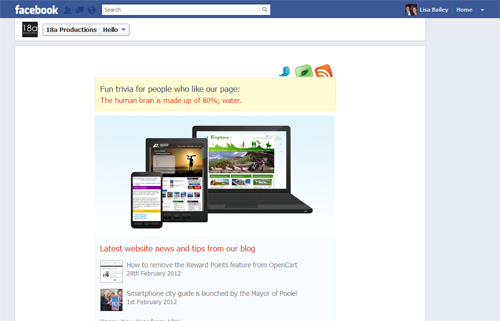
If you’ve got a Facebook custom tab that’s going to need re-making to the new width, please contact us.
An upside to all this is that Facebook’s mobile offerings don’t show custom tabs currently, but on personal profiles they do show the timeline/covers, which means that business pages will look a lot more “branded” on mobiles going forward.
Arranging content:
As we move down the timeline, you’ll be able to hover over features to see a star or a pencil – clicking on a star makes it wider on the page / gives it more precedence, and clicking the pencil icon lets you pin it to the top of the page, or hide or delete it.
This is one of the things about making sure you’re ready for the launch – have the content you want at the top/on display set accordingly.
Admin features and messaging:
The timeline will also bring with it a snazzy new admin panel where you can keep an eye on what’s going on.
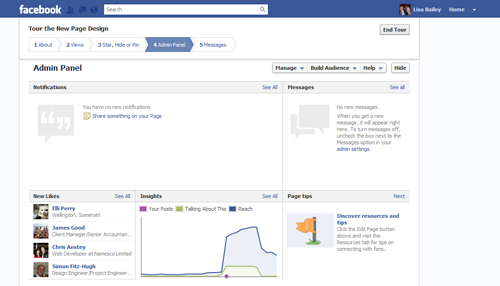
You’ll notice the “Messages” section – a big new feature for Fan pages.
Your fans can now message you directly, and you can message them back – like with a Facebook message between your friends when it doesn’t show on your profile anywhere. You can, however, turn this option off if you don’t want to receive messages from your fans. But remember, Facebook is all about personal human interaction so unless you’ve got millions of fans, give it a go and see how you get on!
So that was a whistle stop tour of Fan pages – if you need any help, just give us a shout!



