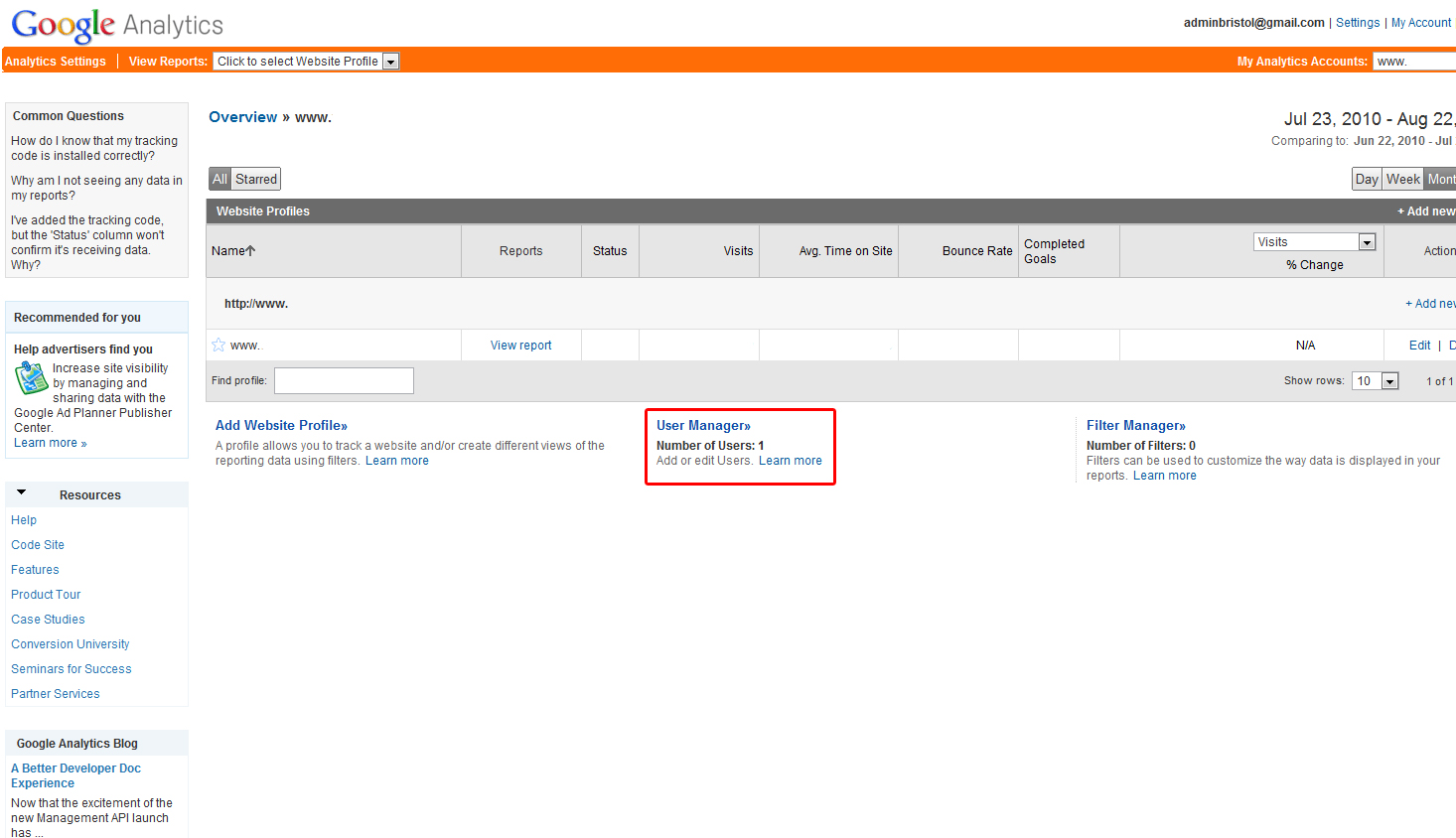You might want your web developer or someone doing some consultancy for you to be able to view your Google Analytics but without giving them your Google account password and therefore access to your email and everything!
Or similarly you might just need other people in your organisation to be able to view the analytics because you set them up but they work with them every day.
For whatever reason it’s very simple.
Simply look in Google Analytics for something that says “User Manager” – it should be along the bottom of the very first screen you see when you login. (Click on the image below to see a larger version.)
Then simply “add a User” and add the Google account email address of who you’re granting access.