If you’ve got a WordPress blog, then you might want to consider upgrading to the latest version – WordPress 3.3.
 Features include the ability to drag and drop a batch of mixed media instead of uploading each file (there’s been a multi-file uploader for a while which I found was never very happy, so it will be interesting to see if this new way of going about things works without crashing), changes to the menu layouts and an improvement to how you’re notified if someone else from your company is editing a post or page at exactly the same time as you. There’s also now a feature to make your WordPress site work with your Tumblr site.
Features include the ability to drag and drop a batch of mixed media instead of uploading each file (there’s been a multi-file uploader for a while which I found was never very happy, so it will be interesting to see if this new way of going about things works without crashing), changes to the menu layouts and an improvement to how you’re notified if someone else from your company is editing a post or page at exactly the same time as you. There’s also now a feature to make your WordPress site work with your Tumblr site.
The first thing you’ll notice is a big change to the dashboard. Whereas WordPress 3.2 looked like this:
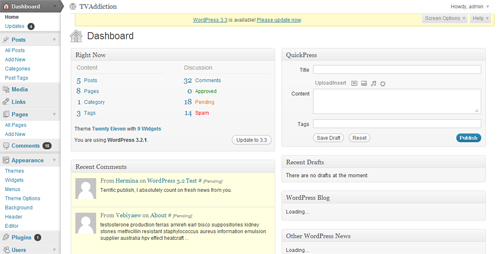
WordPress 3.3 now looks like this:
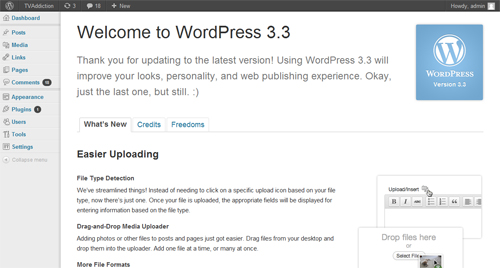
And the menu changes, along with lots of little notifiers (which might get annoying for veteran users) look a bit like this:
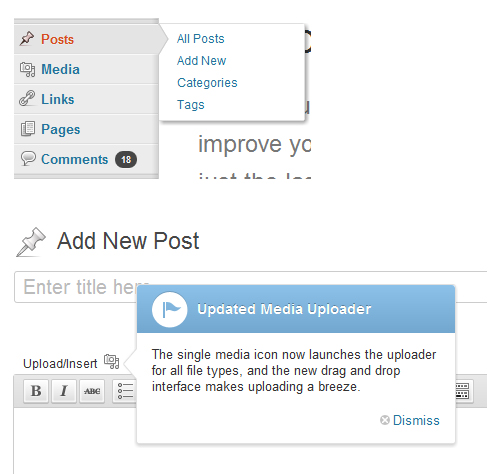
The big news is the drag and drop uploader for multiple files, and if you’re curious about what that means, it means you now get 1 icon to click on for all your media (whereas there used to be a little row of picture, audio, video etc.) and you literally drag and drop your files from your computer into WordPress.

And once there, you can see their progress as they upload 1 by 1:
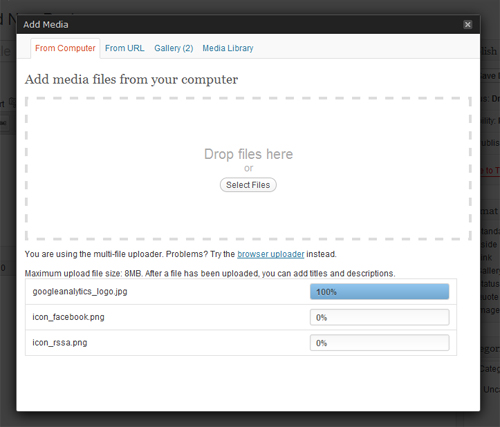
It seems to work pretty well, and as we have a few clients with galleries that always need updating it should really help speed jobs along.
As always, the WordPress team’s aim has been to make WordPress even easier to use so we’d love to hear your thoughts!


