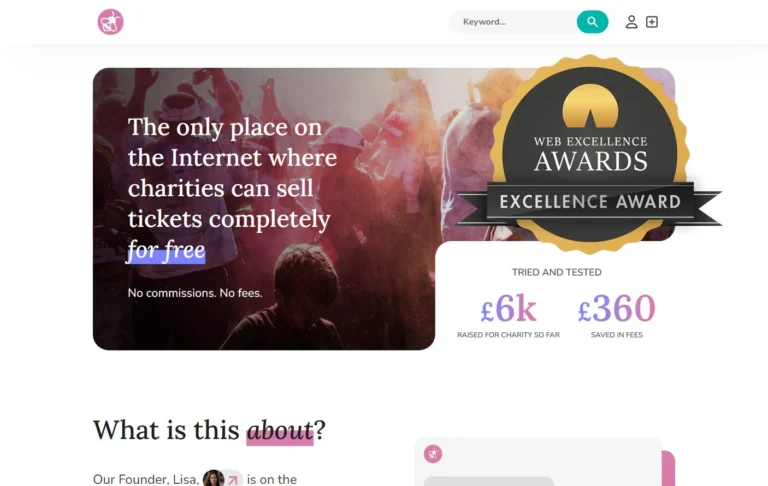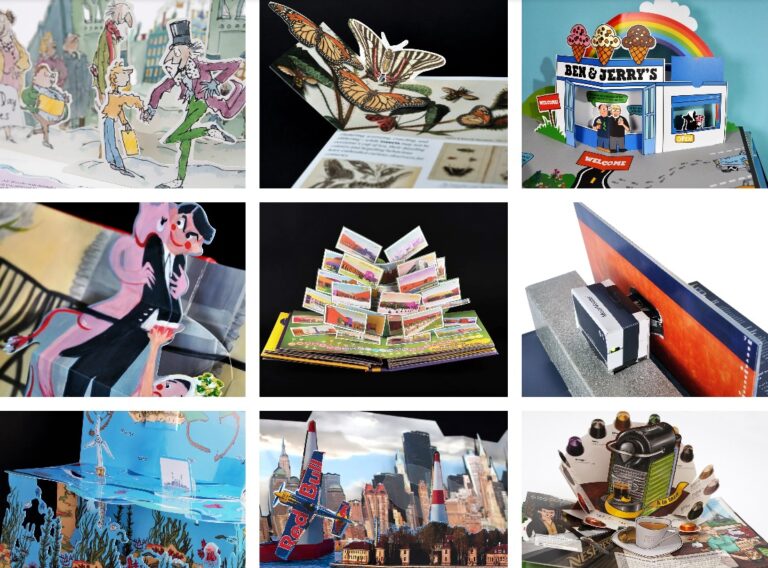February 11th is Safer Internet Day 2020, with the UK Safer Internet Centre celebrating the role the Internet plays in our daily lives whilst reminding us all to be careful how we use it. So here at 18a we thought we’d bestow some of our own personal top tips for staying safe online.
Tom –
“Having some form of antivirus on your computer is a must-have in this day and age. Software like Avast, Malwarebytes and AVG provide (often free) peace-of-mind in that you know anything downloaded to your computer will be scanned for malicious intent and dealt with if necessary.”
Lisa –
“Keeping your browser & OS (operating system) up to date makes sure that you have the latest security features and patches so you can rest assured knowing you are not in danger from security exploits. It has the added bonus of keeping you up to date with the latest web standards so you know the sites you visit are looking and working exactly as intended.”
Jon –
“Never submit personal data to a URL received in an email. Scammers can often create emails and websites that look exactly like an official website for sites like HMRC or online banking services. Always go to the app or site directly to ensure you are on the correct site.”
Matt –
“My top security tip is to use strong, unique passwords for all of your different accounts, and if you’re afraid you’ll forget them, store these in a password manager, such as Keepass which is free. Use a combination of characters (such as letters, numbers and special characters) and don’t write them down on paper, particularly post-it notes.”
On the topic of passwords, you can also keep your passwords super secure but easier for you to remember by using 3 random, completely unrelated dictionary words. Some academics actually suggest using poetry or prose to create 60-bit passwords which would be incredibly difficult to crack, but which you can generally remember if you set them.
Dean –
“If you would like to check what the url of a link is on mobile before visiting it you can click and hold on the link. This will bring up a message which will display the url that the link will take you to. This can prevent you from visiting scam websites which imitate a real website but are hosted on a different url. You can use this guide to check if the url looks correct.”
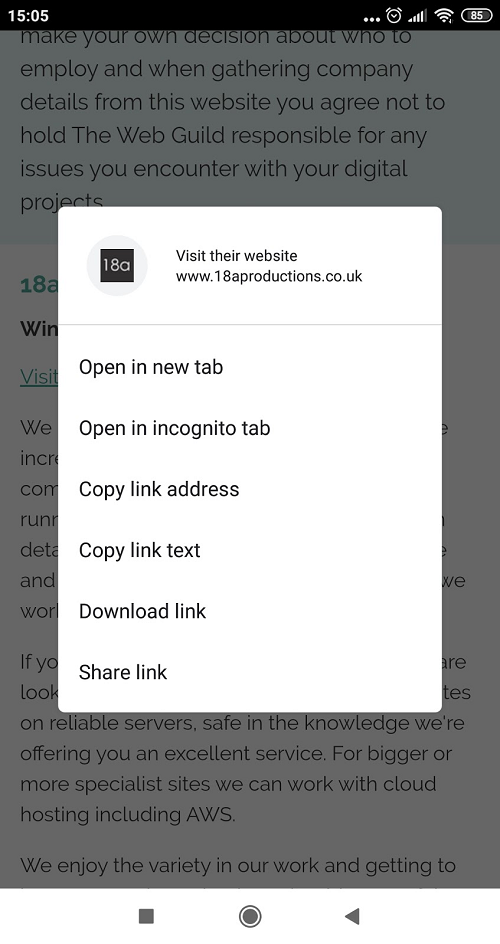
Ewen –
“From a developer standpoint, if you are embedding a YouTube video on a webpage then it is important to disable the related videos screen that displays when the video has finished playing. This is to ensure users can’t accidentally be taken to a completely unknown video, especially if kids are likely to view it. You can disable this by adding ‘?rel=0’ to the end of the URL in the iframe.”