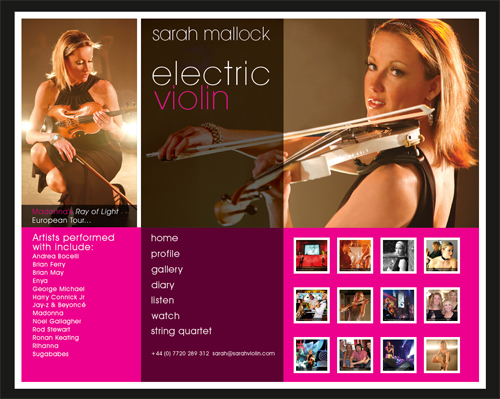Just a quick little “tutorial”/pointer for anyone looking to change the thickness, style or colour of the border of a thumbnail in a WordPress gallery….
The details of the thumbnails can be found in wp-includes/media.php. Here you’ll find:
#{$selector} {
margin: auto;
}
#{$selector} .gallery-item {
float: {$float};
margin-top: 10px;
text-align: center;
width: {$itemwidth}%;
}
#{$selector} img {
border: 2px solid #cfcfcf;
}
#{$selector} .gallery-caption {
margin-left: 0;
}
Simply change “border: 2px solid #cfcfcf;” to whatever you want it to be!
If you’re not familiar with updating code or FTP’ing files to a server, you’ll need to ask your web developer to do it for you.
I’ve just done it for SarahViolin.com