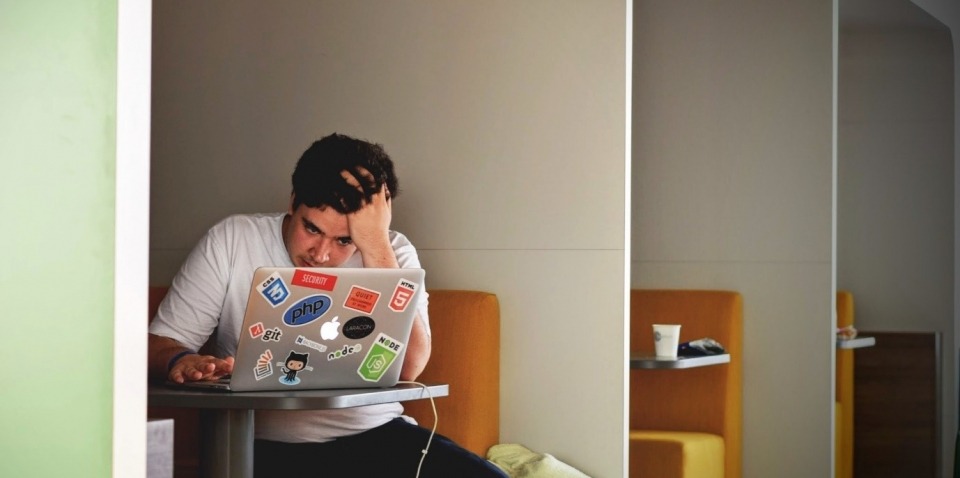Recently we’ve encountered a small but very irritating glitch in the WordPress editor whereby the content editor will jump down by a line when clicking in the text area.
After a bit of investigation we discovered this can be solved by disabling the “Enable full-height editor and distraction-free functionality” checkbox in the Screen Options tab in the top-right of an edit page.
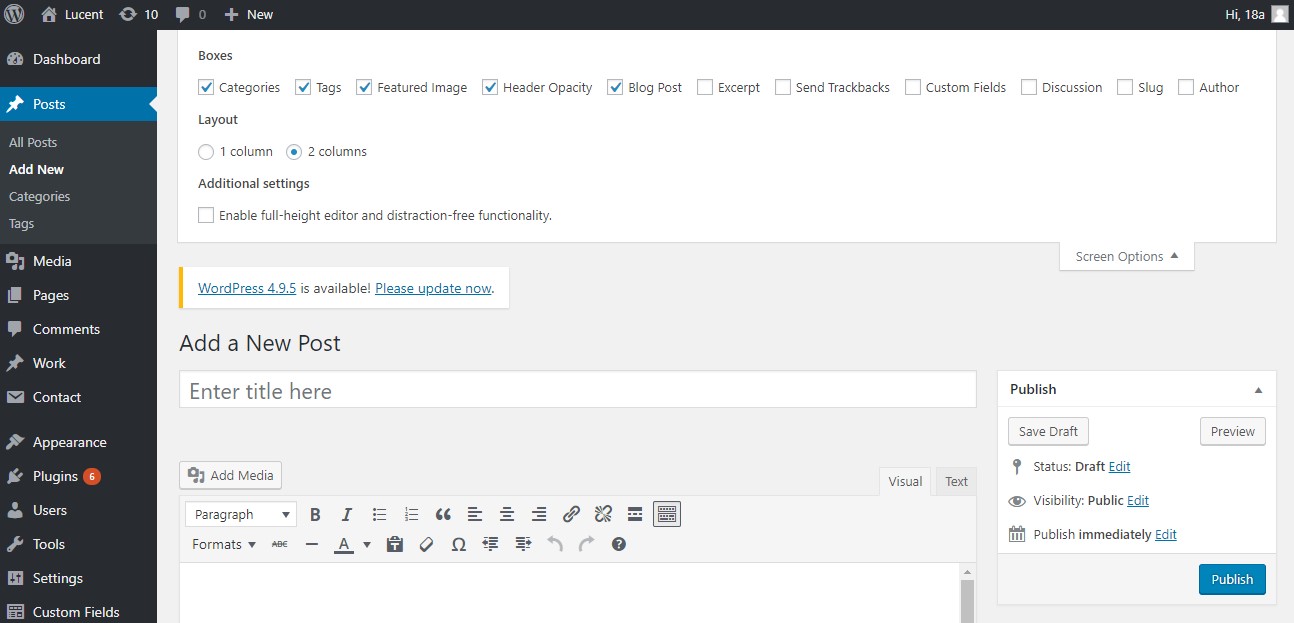
We’re still investigating the cause of the issue but we’ll be sure to update here as soon as we find out!