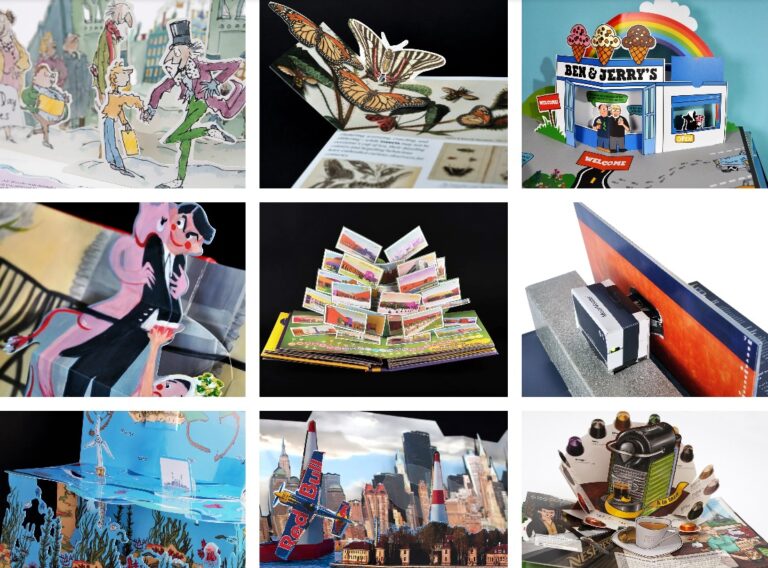We’ve developed AvailabilityCal.com to help make sharing your availability calendar with others quick and simple. Sharing your calendar can be a great way to streamline scheduling and improve communication. However, it’s important to follow some best practices to ensure that you’re sharing your calendar appropriately and effectively. In this article, we’ll explore the dos and don’ts of sharing your availability calendar with others.
Do: Share Your Calendar with Relevant People
When sharing your availability calendar, it’s important to only share it with relevant people. This could include coworkers, team members, clients, or others who need to know when you’re available. By only sharing your calendar with relevant people, you can avoid cluttering up other people’s calendars and keep your schedule organised.
Don’t: Share Too Much Information
While it’s important to share your availability with others, it’s also important to be mindful of the information you’re sharing. Avoid sharing too much personal information, like your home address, your personal phone number or what exactly you’re doing and when, as this information could be misused. Stick to sharing information related to your availability, such as your work hours or appointment schedule. This is one of the key features of AvailabilityCal. Whilst your dashboard shows you your calendar events, the calendar you share only shows if you’re available or not, without any details.
Do: Set Clear Permissions
When sharing your availability calendar, make sure to set clear permissions so that others know what they can and can’t do with your calendar. For example, you may want to allow others to view your calendar but not edit it, or you may want to allow others to book appointments directly through your calendar. Setting clear permissions can help prevent misunderstandings and ensure that your calendar is used appropriately. This isn’t actually something you need to worry about with Availabilitycal as we handle that for you. Shared calendars are always only readonly.
Don’t: Share Your Calendar with Everyone
While it may be tempting to share your availability calendar with everyone in your organisation or social network, it’s generally not a good idea. This can lead to cluttered calendars and confusion, making it harder to manage your schedule effectively. Instead, only share your calendar with relevant people who need to know your availability. There’s nothing worse (in the calendar sharing world at least) than having your calendar ‘Denial of Service’ attacked when someone you know adds hundreds of events on which aren’t event relevant to you.
Do: Keep Your Calendar Up-to-Date
To ensure that your availability calendar is useful and accurate, it’s important to keep it up-to-date. Make sure to add new appointments or schedule changes as soon as they come up, so that others can see your availability in real-time. This can help prevent scheduling conflicts and ensure that everyone is on the same page. AvailabilityCal.com syncs with your Google Calendar in real-time meaning it’s always totally up to date.
In conclusion, sharing your availability calendar can be a great way to improve scheduling and communication. By following these dos and don’ts, you can ensure that your calendar is used appropriately and effectively. Remember to only share your calendar with relevant people, set clear permissions and keep your calendar up-to-date.
Learn more about our great time-saving tool Availabilitycal.com and use it for free.
Photo by Brooke Lark on Unsplash