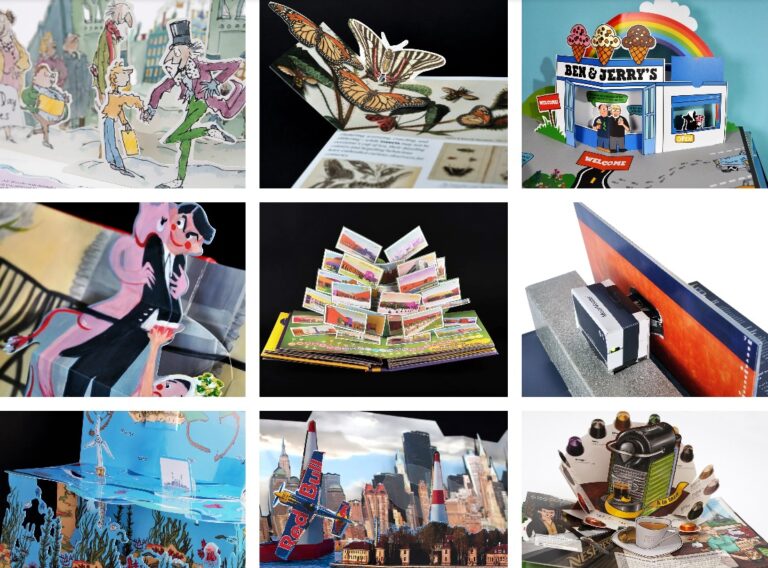You’ve had your developer make some changes to the images on your website, or they’ve changed your logo or some styles – but you can’t see them. Why not? The obvious fear is that your developer hasn’t actually done everything you asked them to, but before you hit an email back asking if they’ve definately done what you asked, check to see if it’s a caching issue.
A “cache” is a snapshot of your website at a point in time. Browsers create them so as to make pages load more quickly for you – if they can just show you what they remember, they can load the page much more quickly than if they have to actually go to the website and ask it how the page should look today. It’s like your browser’s short term memory.
That’s helpful for general browsing – but it’s not helpful when you want to see what’s changed. So you need to ask your browser to do a hard refresh – press F5 on your keyboard or Ctrl and R (or Apple and R on a mac). That should force your browser to look at the website properly and show you what’s really there now.
You also get caching applied by websites themselves, or servers, as the owners or developers of the website try to make it load as quickly as possible. Generally these caches are programmed to be reset when major changes need to show, or there’s a button to click in admin to clear the cache, so speak to your developer if you’ve got a cache like that in place as just pressing buttons on your keyboard can’t clear that – that’s not on the visitors browser’s end and there’s nothing you can do about that as an onlooker.