We recently had 3 clients – within the space of a few days – ask us for video heros on their home page.
We do a lot of jobs for a lot of clients every week, but it stood out a bit that 3 were asking us for exactly the same thing at the same time.
In all 3 cases, rather than the client pay to host the video themselves, on their existing hosting, we opted to use Vimeo. If you host your own video, you’ll be paying for the disk space of a potentially large file, and the bandwidth of your visitors watching it. By putting it on a video hosting site, all of that is covered by the small monthly fee you pay them.
All clients were surpirsed to hear us suggest Vimeo as they didn’t want player controls to show – they wanted the video to automatically play when you arrived. But that’s no problem with Vimeo, and we can also loop it to play on repeat.
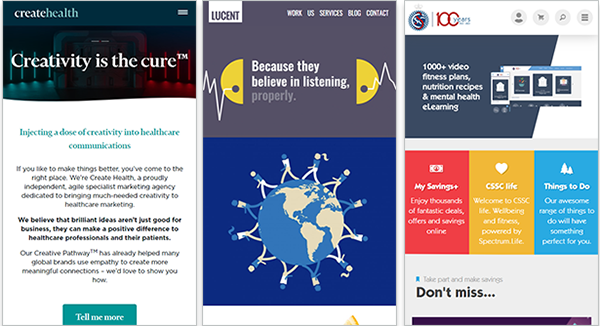
If a picture paints a thousand words, a video can convey a lot more in a few seconds, whilst moving text can captivate a viewer to sit and watch. Therefore video can be a great addition to your website, but there are a few things to be aware of:
Consider how your video looks on mobile
If the video is “background wallpaper” then it may not matter, but in 2 of the 3 videos we did that week the videos contained text that needed to be clear to read. As a result we asked the client to remake their video with the text / content at only about 65% of the size it was initially. This just ensures things don’t go so close to the edges, or the top or bottom, and works on mobile and desktop.
Ensure the video does you justice.
I’ve known clients put home made videos on their website and have enquiries slow down… make sure any video you put together is of a professional quality. Get in touch if you need a hand.
Don’t auto play music
Oh my goodness this is a since-the-dawn-of-the-Internet No No – don’t autoplay music. It can be annoying, startling, and even though browsers can now give the user an option to turn it off, if someone needs to make it quiet immediately the easiest way is to leave your website. Which you don’t want. You don’t know where someone will be when they visit your website – whether they’re in a public office or trying to work from home whilst their baby naps, there are countless reasons why they might not want unexpected noise or to have everyone near them know what they’re watching. All of the video heros we added the other day were silent.
Don’t panic if it won’t play on an iPhone!
I never have very much battery left, so when I test, I find the video doesn’t play, and then panic that the website is broken. If your phone doesn’t have much battery or is on batter saver mode, plug it in or switch to normal battery power and try again!
If you’re wondering how to add video to your website, check out my recent blog post on TalkingWeb about how to do it.




