Google Analytics 4 set up for lite users: it's not as complicated as you expect
, 29th June 2023
, 29th June 2023
People all over the world are logging in to Google Analytics this week and seeing an enormous count down clock, telling them to get shifted over to GA4 asap. Universal Analytics is stopping working from 1st July 2023.
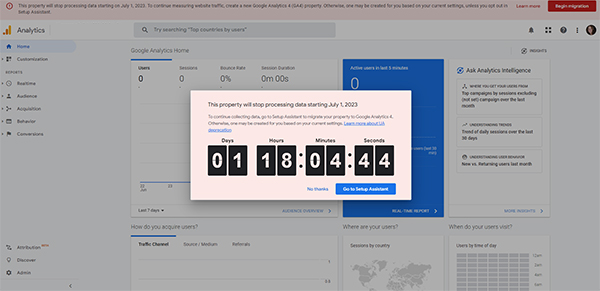
For many, many users, switching to GA4 is a case of pressing a button. For some others, there's a snippet of code to replace. It's generally not been a big deal moving clients over to it. Although admittedly for some, if you're using lots of funnels and events and conversions there can be a little more to do.
Where some confusion is arising however, is that GA4 are providing a rather long check list for you to check that the migration is complete - and some clients are feeling like every box needs to be ticked.
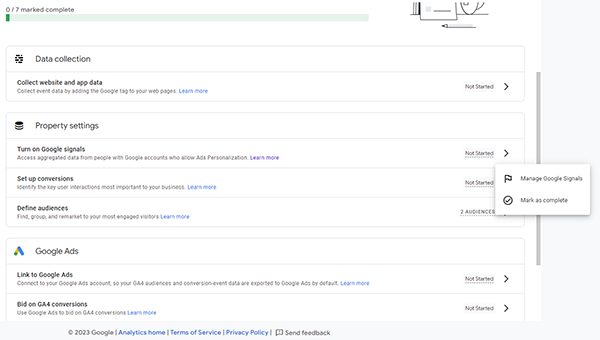
Firstly, you need GA4 to be collecting data - you need that little grey note on the right hand side of the top option to say "Data Flowing". This needn't involve lots of streams and integrating apps and all sorts if you don't have apps and all sorts, but on the sites I've worked on, it says "Data Flowing" as soon as the right code is in place and numbers are coming into GA4.
The next box though, is where it gets a bit optional. Don't "Turn on Google signals" unless you're ready to update your privacy policy and get into thinking about GDPR again. Google say that "[by] turning on Google signals, you can collect additional data about users who have turned on ads personalization and who have signed in to their Google Accounts." That sounds like a privacy issue to me - so I looked around for more info, and Cookie Script say that whilst Google Signals is GDPR compliant (it'd have to be, if it's offered by a mammoth company like Alphabet Inc.), "by activating Google Signals, you sign an agreement with Google that states you must have all the necessary privacy disclosures to inform users about their data being collected."
Personally, unless you're going to use this well and wisely and actually make use of the data - stay away from it I'd say. If it makes you feel better to have green ticks on your list from Google, you can just click on the little > next to it and select "Mark as complete" (as shown above).
Again, if you're a basic user, you don't need to worry about setting up conversions and managing audiences. Leave the whole ads section if you don't run ads. And just stay out of the advanced settings - I had a client who barely uses GA asking me for a Measurement Protocol the other day which allows you to monitor server-to-server interactions and things that happen offline. So you really probably don't need that!
Overall, unless you're marketing in a really organised, effective way, the change will come and go and you'll just carry on regardless!
29.02.24
We are delighted to announce that 18a has been recognised for its outstanding work in the "Web Design Agency of the Year - UK" category at… Read →
27.02.24
I recently had an interesting problem to solve. I'd built a brand new author website on a shiny installation of Laravel 10, utilising its out-of-the-box… Read →
15.02.24
WordPress is the incredibly popular blogging-come-full-website platform that powers over 835 million websites* in 2024. It's functionality is extended by plugins, and one such very… Read →